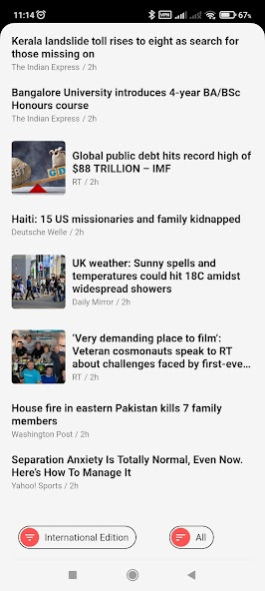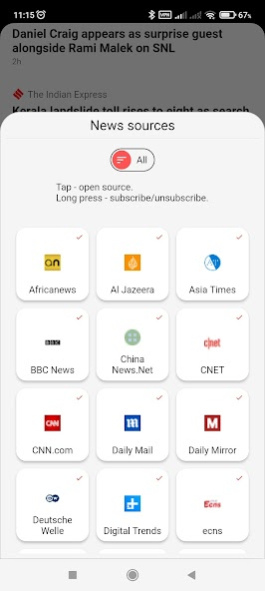News Kit 10.1.5
Continue to app
Free Version
Publisher Description
- Convenient one hand control.
- Convenient news search by headlines for fact-checking
- News filters by country and source
- Adaptation of articles for easy reading
- Live news feed
News Kit is a personal news feed builder.
You create your own news feed. You can read each news source separately, or you can collect news feed from different sources. Read only what you are interested in. Unlike most aggregators, we do not add "recommendations" to the feed, sources to which you have not subscribed, and we do not impose news that you are not interested in. We show the news as it is, minute by minute, in real time.
The directory of news sources is divided by country. This allows you to create separate news feeds for each country and quickly switch between them. Favorite sources can be added to Favorites, and interesting articles to Bookmarks.
The catalog is constantly updated with new sources and countries.
If your country is not yet in the catalog, just write to us and we will definitely add it. You can contact us directly from the application, in the "Settings" menu. There you can also send a request to add new sources.
Simple and intuitive interface - nothing more than news.
Dark theme for reading in the dark and AMOLED screens.
About News Kit
News Kit is a free app for Android published in the Newsgroup Clients list of apps, part of Communications.
The company that develops News Kit is WAPLAY. The latest version released by its developer is 10.1.5.
To install News Kit on your Android device, just click the green Continue To App button above to start the installation process. The app is listed on our website since 2022-08-17 and was downloaded 1 times. We have already checked if the download link is safe, however for your own protection we recommend that you scan the downloaded app with your antivirus. Your antivirus may detect the News Kit as malware as malware if the download link to com.waplay.news is broken.
How to install News Kit on your Android device:
- Click on the Continue To App button on our website. This will redirect you to Google Play.
- Once the News Kit is shown in the Google Play listing of your Android device, you can start its download and installation. Tap on the Install button located below the search bar and to the right of the app icon.
- A pop-up window with the permissions required by News Kit will be shown. Click on Accept to continue the process.
- News Kit will be downloaded onto your device, displaying a progress. Once the download completes, the installation will start and you'll get a notification after the installation is finished.